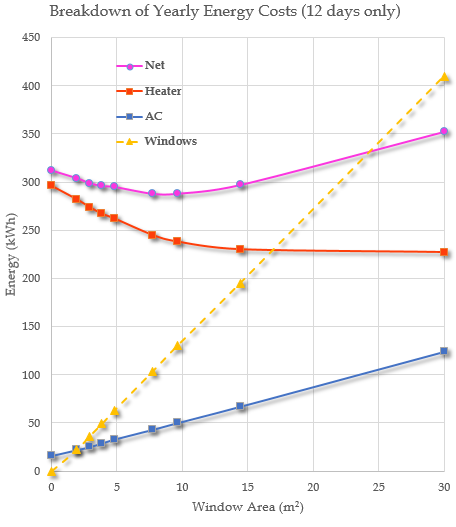|
| Add any number of sensors to a house. |
- Pre-processing: This step defines the 3D geometry, the initial conditions, and the boundary conditions of the model.
- Analysis solver: This step predicts the properties of the model and, sometimes, their time evolution.
- Post-processing: This step visualizes the results of the analysis using maps and graphs.
 |
| Sensor graphs. |
One of the critical features that distinguish our Energy3D software from other CAD tools is that it eliminates all these gaps and delays. From day one of the Energy3D project, we have envisioned a CAD tool that supports concurrent inquiry and design, thus allowing students to explore many design options with scientific inquiry and rapidly get feedback to help them make design decisions. This is an essential innovation that makes a CAD tool broadly useful for teaching engineering design skills rather than just computer drawing skills.
 |
| Construction cost. |
To move closer to our goal, we have recently added many new, exciting features to Energy3D Version 3.0 to greatly advance its analytic capacity. These features include:
1) Virtual sensors. Students can add any number of sensor modules to any surface of the buildings under design to measure insolation density and heat transfer at the building envelope. This is analogous to using sensor-based data loggers in building diagnostics. Virtual sensors will allow Energy3D to eventually support systems design, creating opportunities for students to practice systems thinking in the context of building intelligence. For example, students will be able to simulate Google's NEST Learning Thermostat and explore how much energy can be saved using these smart house technologies.
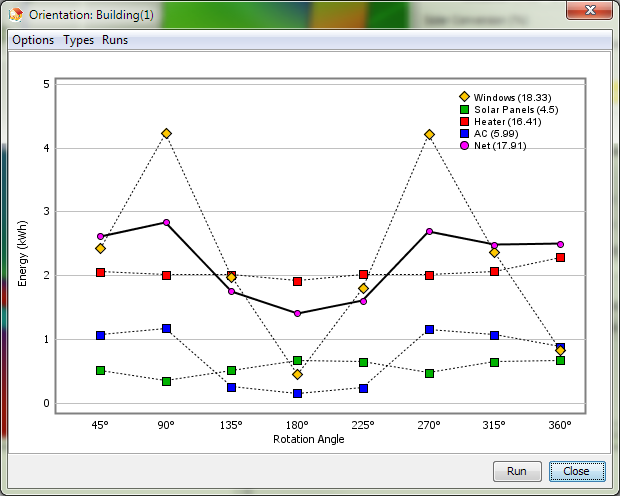 |
| Energy vs. orientation |
3) Building orientation optimization. Students can rotate a building and explore how energy can be saved by simply choosing an optimal orientation.
Together with the features of seasonal analyses announced before, Energy3D provides an increasingly comprehensive simulation environment for learning engineering design in the context of sustainable housing.